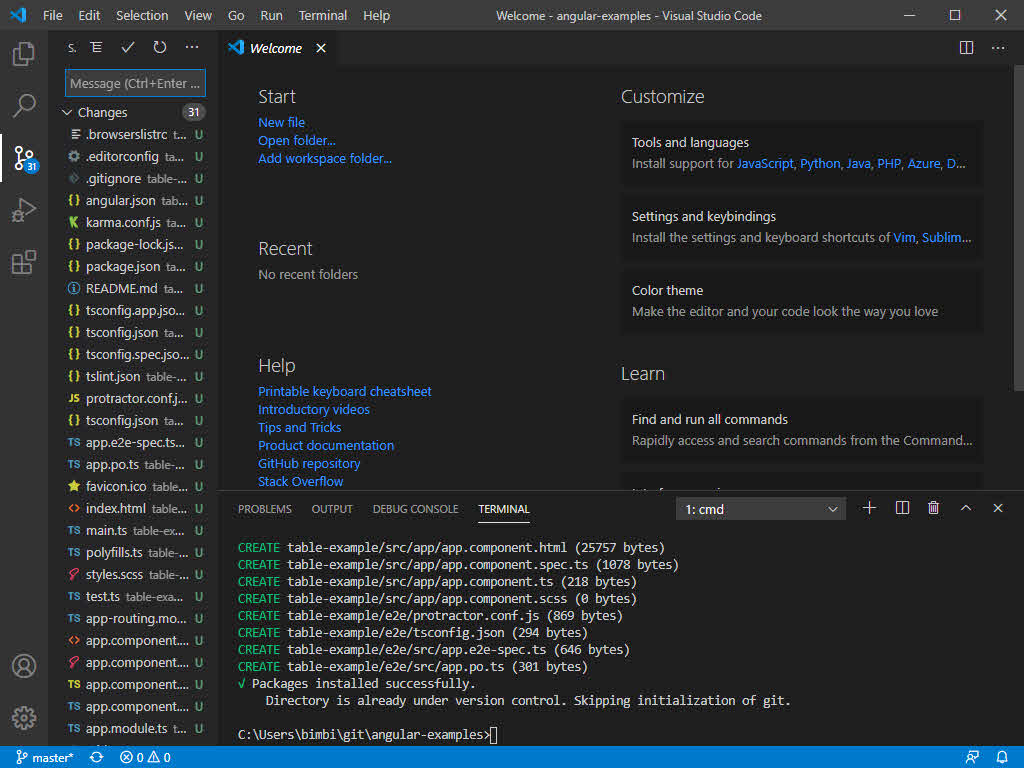Visual Studio Code is an open-source and free IDE for programmers. It has community-based plug-ins for different works. Nowadays it is one of the most widely used IDE for many development languages and platforms. The most important thing is that it runs on many platforms like Windows, Mac, Linux. It can be downloaded from it site https://code.visualstudio.com/
Now it comes with an integrated GIT plugin and you can clone any GIT or GIT hub repository using some clicks.
Just click the source control icon in the right pan
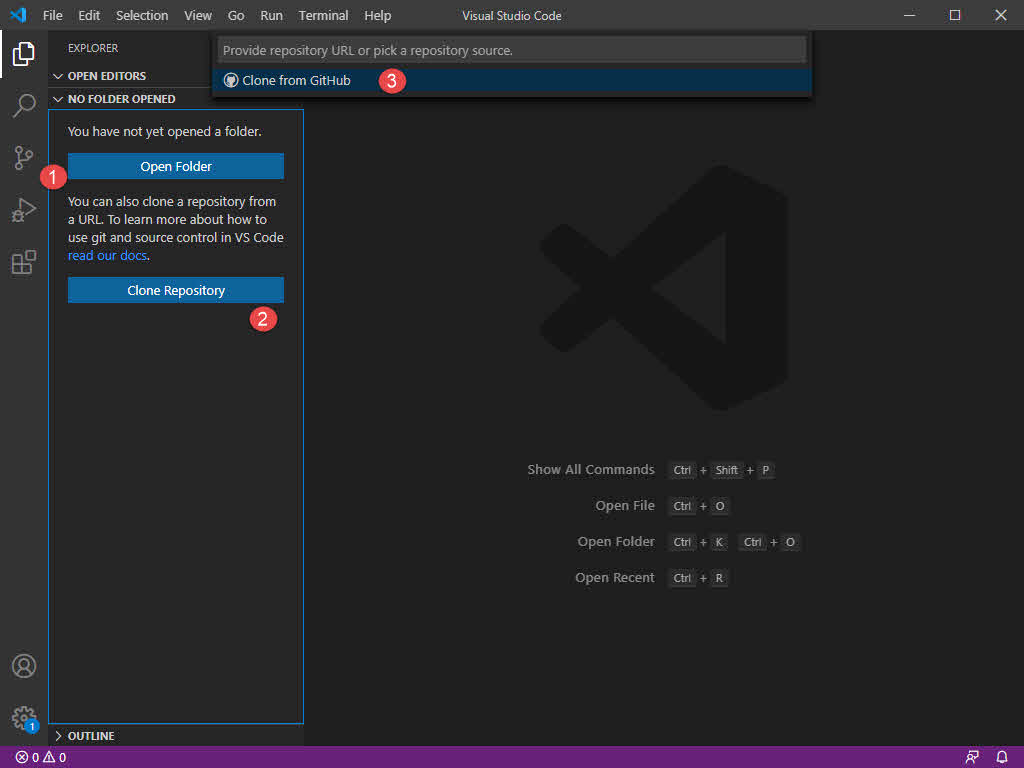
Follow the steps as given above, click on
1- Source Control then click 2- Clone Repository and then finally 3-Clone from GitHub.
Then it will ask permission to open GitHub in the web browser and it will ask for permission.
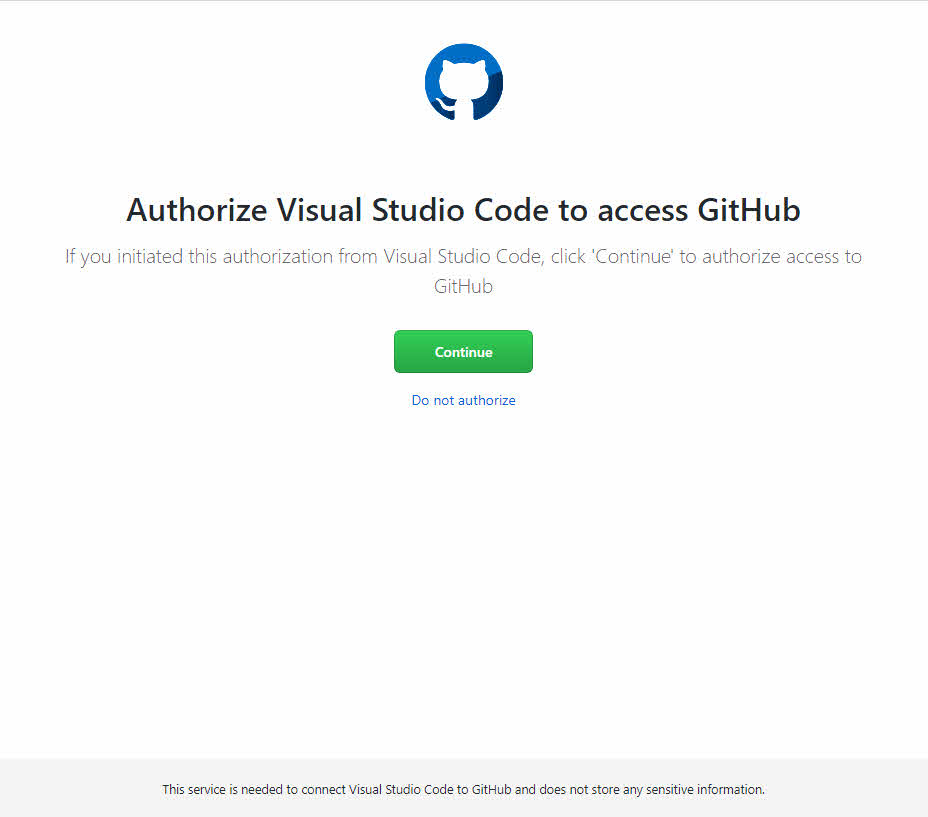
On clicking continue it will open the authorization page
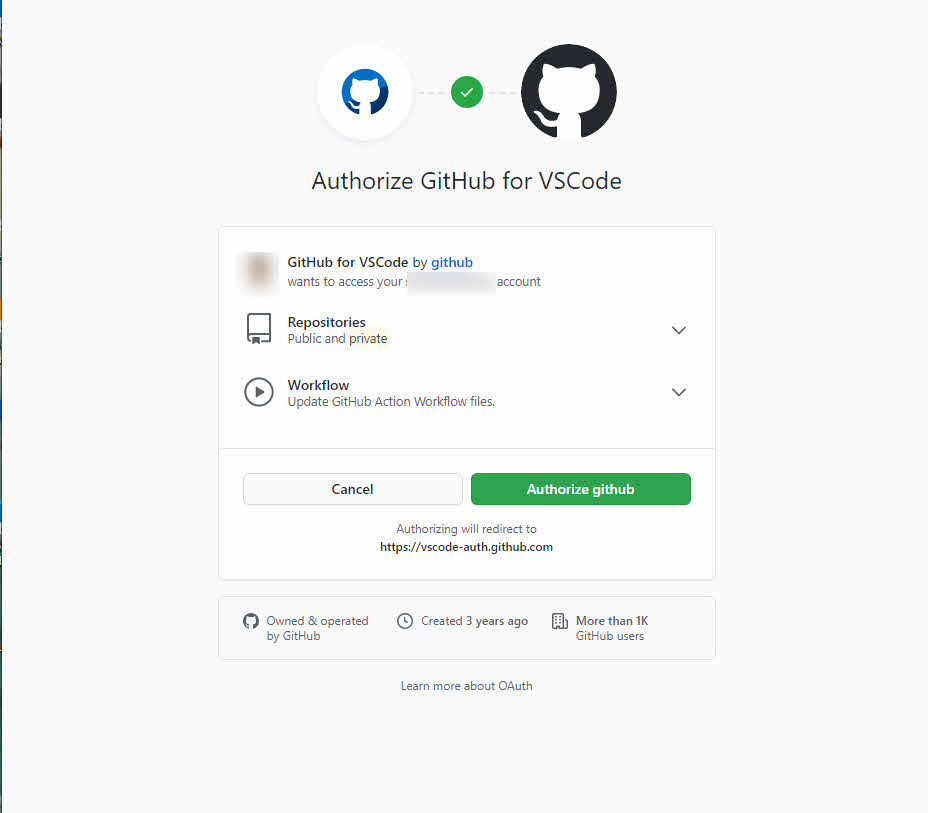
Click on authorize GitHub, after clicking it may ask for the GitHub password and or email OTP authentication.
After a successful authentication web browser will ask to open the VS code, then VS code will ask to select the local Git folder and will clone the GitHub repository and will prompt it to open in the same window or new window.
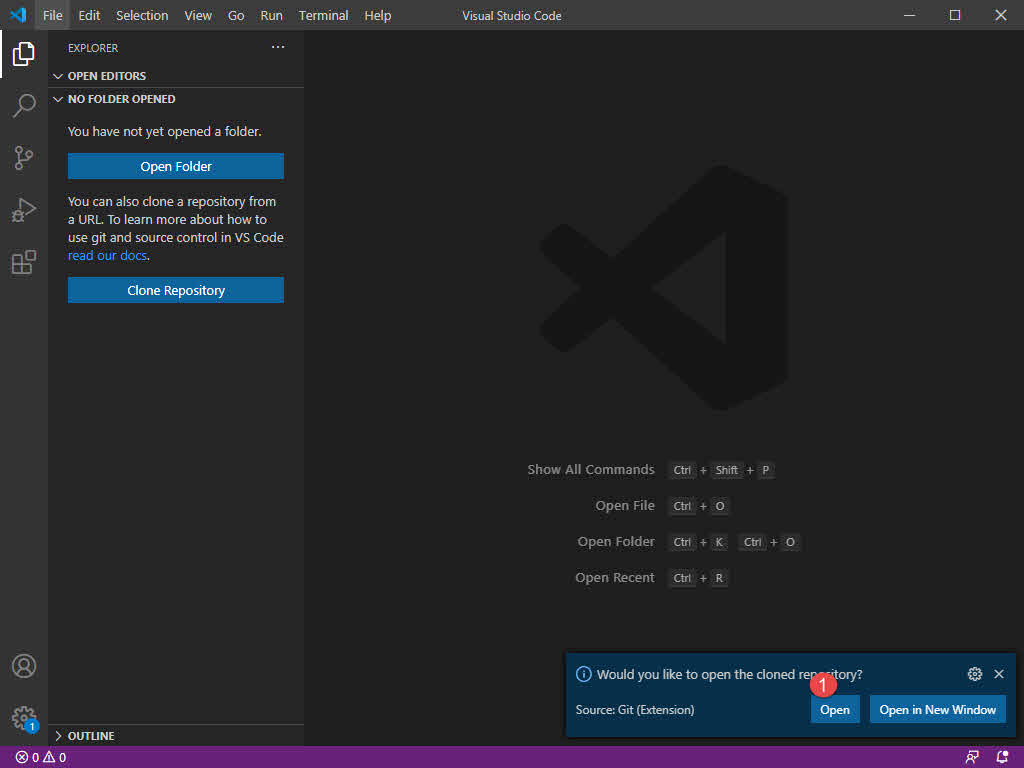
Now you can see and manage your code using Git plugin for Visual studio code.