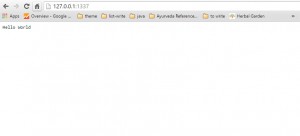Nodeclipse is development environment tool for node.js applications and it come as standalone IDE(Eclipse) and as a plugin. This tool is really helpful to developers.
To install eclipse plugin you can use this update site http://www.nodeclipse.org/updates/ and follow instructions.
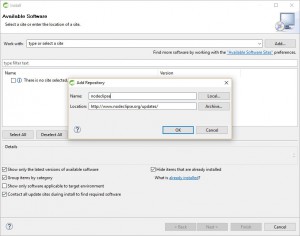
Core features of Nodeclipse are here
- Creating default structure for New Node Project and New Node Source File
- Generating Express project with Wizard
- JavaScript Syntax highlighting
- Bracket matching and marking selection occurences with background color
- Content Assistant within one file
- Go to definition with Ctrl+click when JSDoc is used
- Refactoring within one file (Alt+Shift+R)
- JSON files highlight and validation
- NPM support
- Debugging – Breakpoint, Trace, Variables, Expressions, etc… via Eclipse debugger plugin for V8
- Setting project properties for JSHint-Eclipse automatically; JSHint settings template
- Passing arguments to Node application and Node.js, specifying environment variables values to use
- Running CoffeeScript *.coffee files
- Running *.js files with PhantomJS, MongoDB Shell or Java 8 Nashorn jjs util
- Bundled together with Markdown Editor, GitHub Flavored Markdown, StartExplorer (for system explorer and shell), RegEx, Icon Editor, MongoDB, RestClient Tool and other plugins (20+ in total, check update site and Nodeclispe Plugin List)
- Support for Eclipse Juno, Kepler, Luna M3
Create New Nodeclipse project using eclipse new project creation menu as given below. It will create new node.js project.
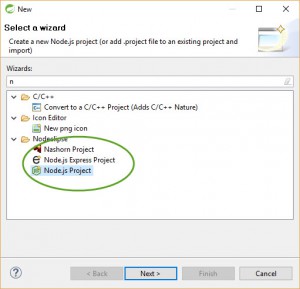
To run node.js project goto to project run configuration and create run configuration as given below.
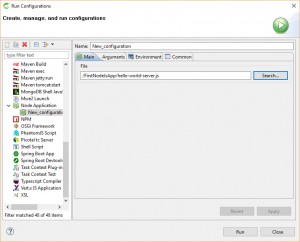
Here is our first nodejs application output.