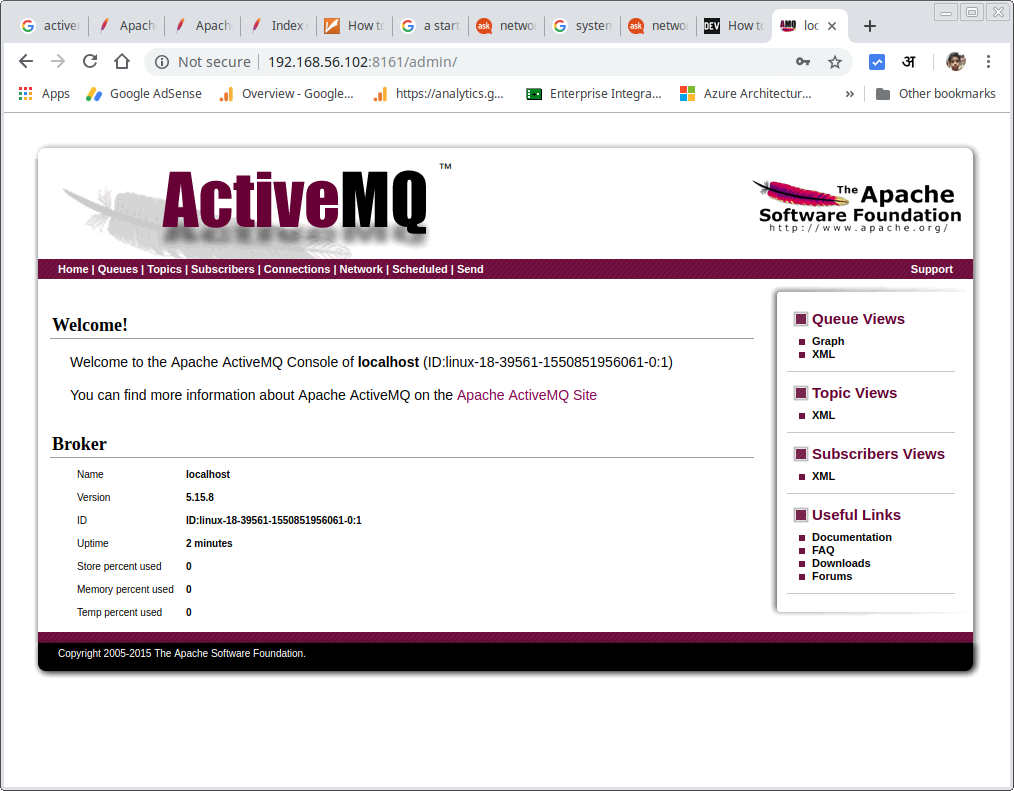Apache ActiveMQ ™ is one of the most popular and powerful open source JAVA based messaging and Integration Patterns server. This supportes many protocols and provides client library for many platforms and languages. Apache ActiveMQ is a message broker server written in Java with JMS, REST and WebSocket interfaces, however it supports many protocols like AMQP, MQTT, OpenWire and STOMP that can be used by applications written in different languages.
Installing JAVA 8
To install ActiveMq on linux, first we need to install JAVA 1.7 or above.
You can install Java 8 using following steps.
Set repostory which is maintaining java8 for ubuntu
$ sudo add-apt-repository ppa:webupd8team/java
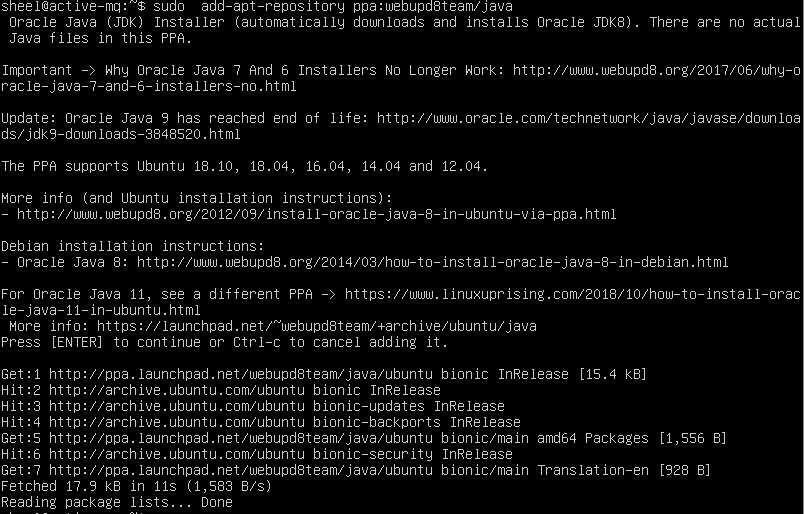
Update package index and run install command
$ sudo apt update; sudo apt install oracle-java8-installer
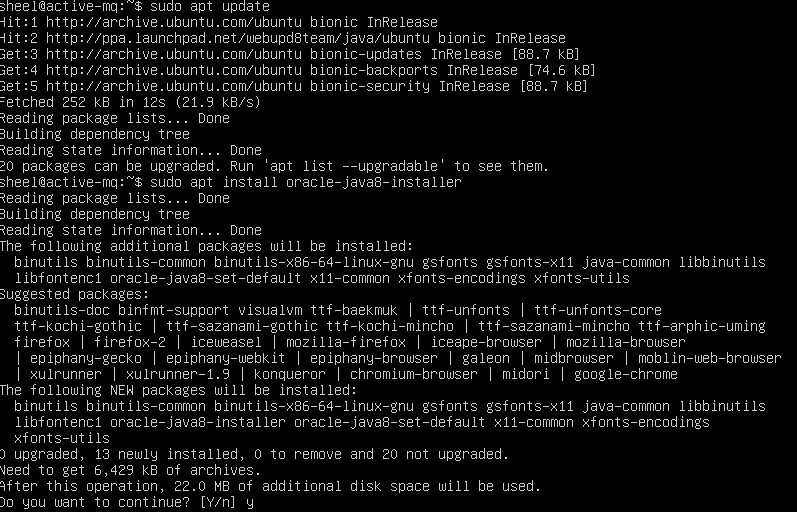
accept license and after installation check java version
$ java -version
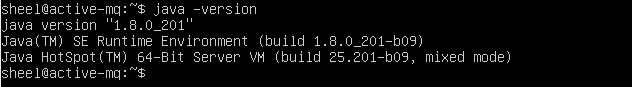
Installing ActiveMQ
Now download Apache activemq using
$ sudo wget https://www-eu.apache.org/dist/activemq/5.15.8/apache-activemq-5.15.8-bin.tar.gz
Extract zip
$ sudo tar zxf apache-activemq-5.15.8-bin.tar.gz
Create soft link to directory name activemq, to access easily
$ sudo ln -s /opt/apache-activemq-5.15.8 activemq
Remove downloaded package file
$ sudo rm apache-activemq-5.15.8-bin.tar.gz
Now ActiveMQ installation complete and you can start activeMQ with default configuration
You can find default configuration at
$nano /opt/activemq/conf/activemq.xml
To run just use following command
$ sudo /opt/activemq/bin/activemq start
ActiveMQ server will start with following output on console
INFO: Loading '/opt/apache-activemq-5.15.8//bin/env' INFO: Using java '/usr/bin/java' INFO: Starting - inspect logfiles specified in logging.properties and log4j.properties to get details INFO: pidfile created : '/opt/apache-activemq-5.15.8//data/activemq.pid' (pid '5857')
To check just open following URL and user default user and password admin
http://192.168.56.102:8161/