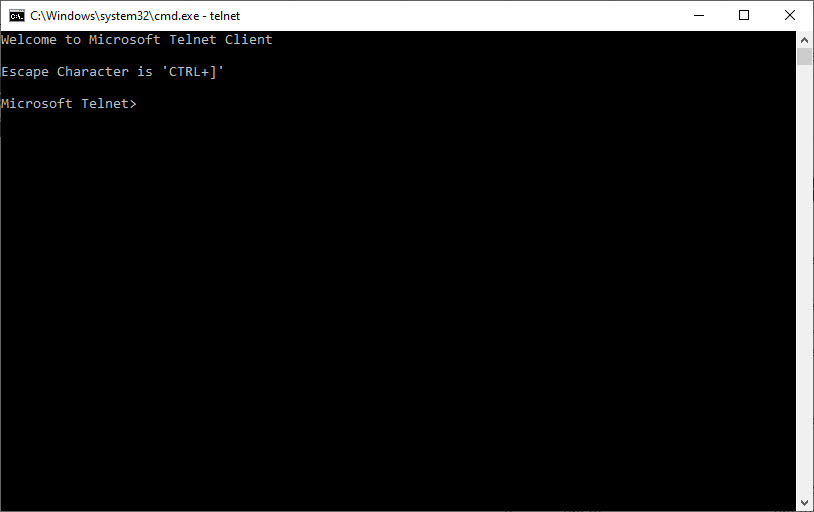Telnet client on windows is one utility that enabled telnet protocol. This utility has been used to check TCP bidirectional connections between TCP servers. We generally use it to test listening port is reachable or not from one client.
By default, it is not installed on Windows 10. You can install this very easily by following these steps.
Open the control panel, and click on “Turn Windows feature on or off.
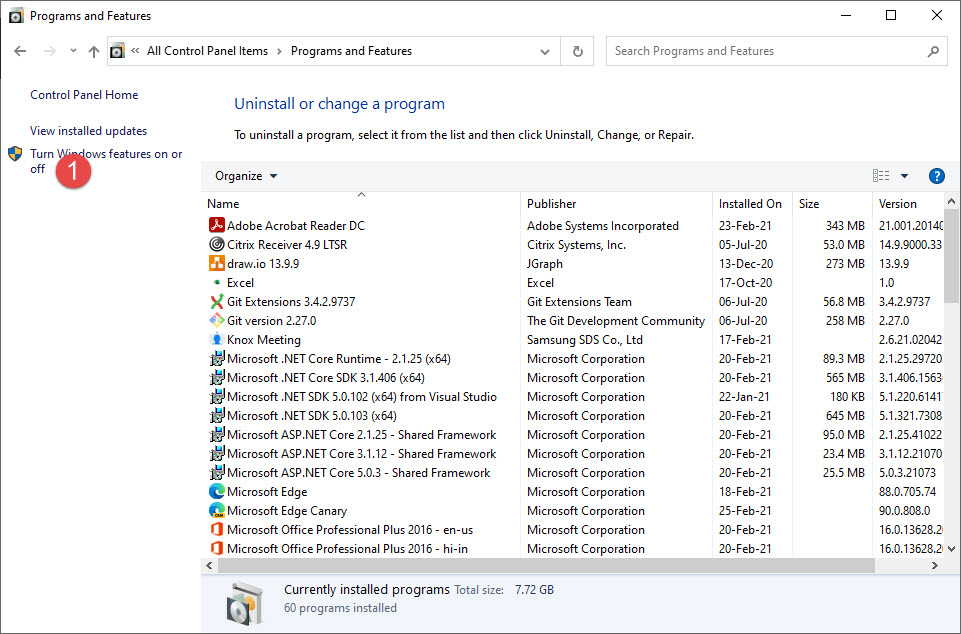
This will open another window as shown below, select Telnet client and click on OK button.
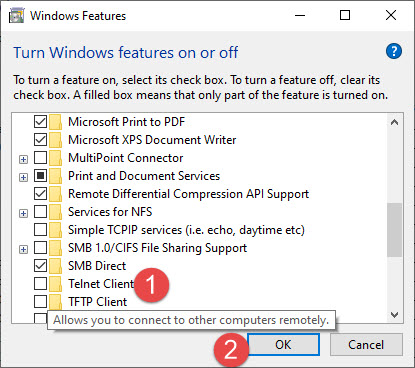
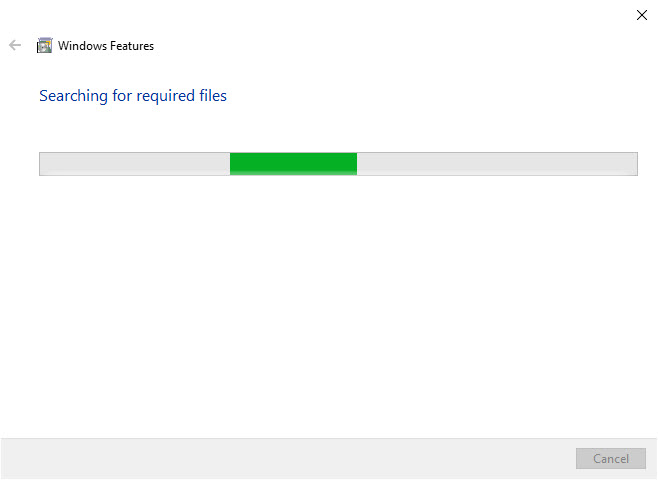
This will install the telnet client on Windows. Now open cmd and type command telnet, this will open telnet command.
Microsoft Telnet> ?/
Commands may be abbreviated. Supported commands are:
c - close close current connection
d - display display operating parameters
o - open hostname [port] connect to hostname (default port 23).
q - quit exit telnet
set - set set options (type 'set ?' for a list)
sen - send send strings to server
st - status print status information
u - unset unset options (type 'unset ?' for a list)
?/h - help print help information
Microsoft Telnet>or you can directly test the connection
>telnet google.com 443