-
Telnet Client Installation on Windows 10
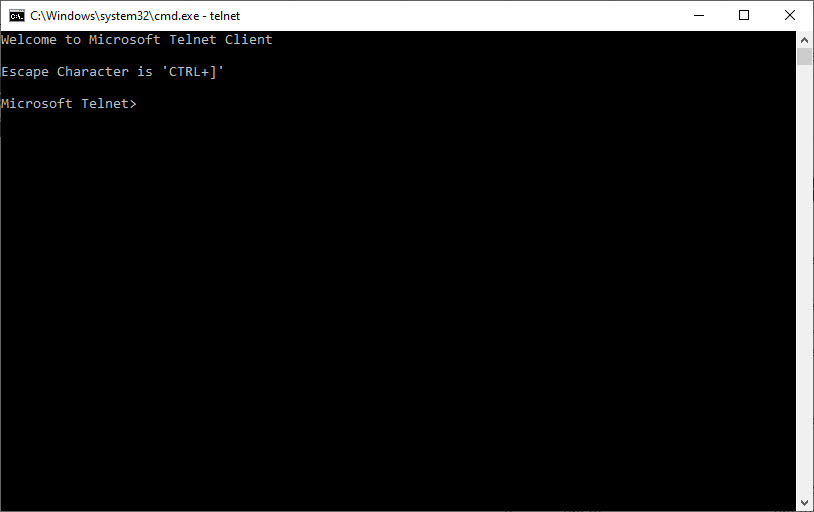
Telnet client on windows is one utility that enabled telnet protocol. This utility has been used to check TCP bidirectional connections between TCP servers. We generally use it to test listening port is reachable or not from one client. By default, it is not installed on Windows 10. You can install this very easily by…
-
How to make PDF of gmail message?
Many times we need to print our Gmail message or we want to make PDF of our Gmail messages. Making PDF or printing Gmail messages is very simple. If you are using the Android Gmail app then just open your message and tap on the Hamburger menu as shown below. You will get the Print…
-
How to create password protected PDF using MS Word?
Many times we need to make password-protected PDF files to share with someone. If you are using MS office16 or above then it quite easy. Just click on export then click on Create PDF/XPS document as shown below. Creating a password-protected PDF using MS word is very easy, you just need to follow the following…
-
How to Type in Hindi and Other Indian Languages on Windows 10
Most of the computer users in India are now using Windows 10. Many times we need to type in Hindi or another mother tongues like Bengali, Marathi, Panjabi, etc. To doing this there are 2 very good tools are available by using those ones that can type in Indic languages very easily. One is from…
-
How to Install dotnet framework on Windows 10
Most of the time Windows 10 comes with the Dotnet framework preinstalled but some time when we install it with a minimal option it does not get installed by default. Many time when we try to install some windows programs windows prompts us to install the Dotnet framework. Installing the Dotnet framework is quite easy…
